Phone Assistant
To help using the desk phone attached to PCs a Phone Assistant app is now available. If the app is not available please contact IT Support to have the assistant added to the computer.
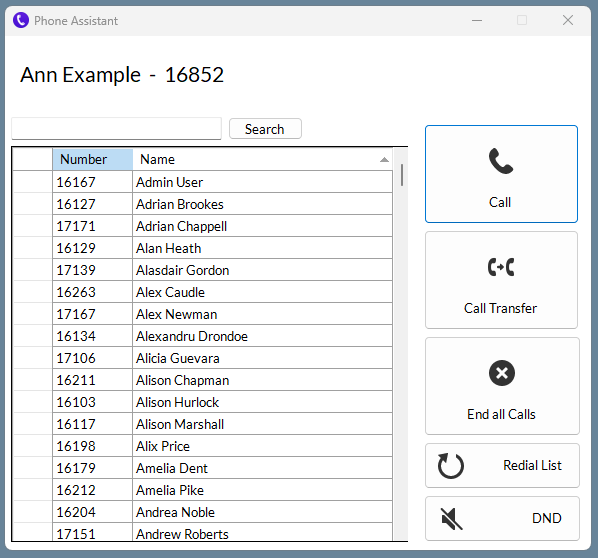
|
The Phone Assistant can be found in the start menu... |
...or in the notification area: |
Once the Phone Assistant app is opened it will show options for using the connected phone. You can search the address book, place calls, transfer calls, end calls, access the redial list on the phone and set do not disturb.
To use the call transfer feature, both lines must be active, place the 2nd call to the destination and inform the recipient of the pending transfer in the usual way. Then click the Call Transfer button to transfer the call.
If you need any further help with the Phone Assistant please contact IT Support.
| Files | ||
|---|---|---|
|
DataImage3.png 34.2 KB resend |
||
|
DataImage3[1].png 25 KB resend |
||
|
DataImage3[2].png 13.7 KB resend |
||
|
DataImage3[3].png 21.8 KB resend |
