Set up an Outlook account on the iOS Mail app
1. Go to your iPhone or iPad's Settings > scroll down and tap Accounts & Passwords > Add Account.
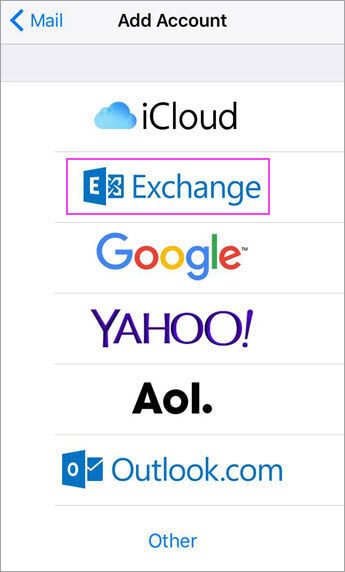

(If you're on iOS 10, go to Mail > Accounts > Add Account.)

2. Select Exchange.
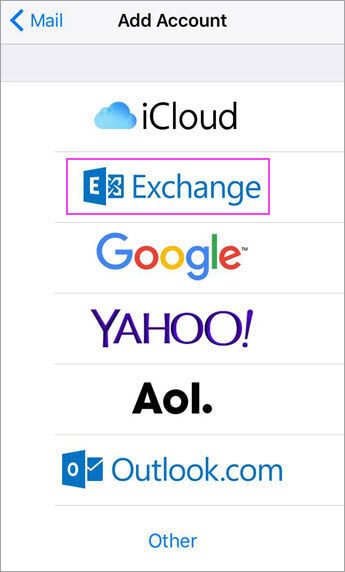
3. Enter your work or school email address. Tap Next.

4. Enter the password associated with your email account. Tap Sign in or Next.
5. The Mail app may request certain permissions. Tap Accept.
6. Choose the services you want to sync with your iOS device (we recommend Mail, Contacts and Calendars) and tap Save.
